Nearpod - A Comprehensive Guide for Educators
Nearpod is interactive learning platform. It lets teachers take their lectures online for access on devices. Teachers can build digital lessons using interactive activities, multimedia resources and immediate assessment. In a traditional classroom or a remote one hybrid model learning environment that blends the best of both worlds is more interactive and collaborative thanks to Nearpod.
Students access the platform on their own devices. They answer questions asked by the teacher, subscribe to a "feed" with live video of the lesson or textbook. This makes it easier for teachers both to see pupil understanding at any given moment and adjust what is being taught right away so as not to waste time.
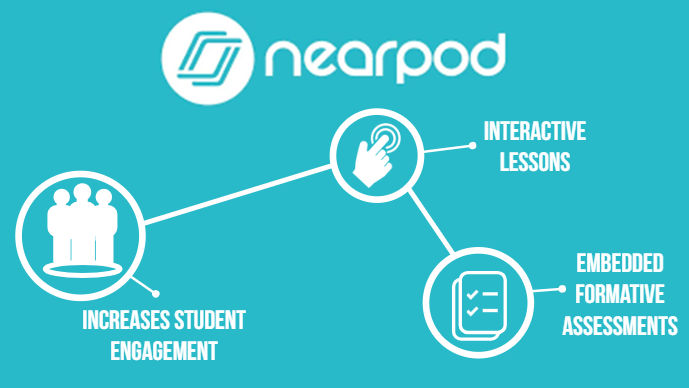
Key Features of Nearpod
Interactive Lessons
To make learning more engaging, add quizzes, polls, short-answer questions.
Live and Self-Paced Modes
Control the flow of the lesson in live mode or let students learn at their own pace.
Real-Time Assessments
Use lively quizzes, exciting polls, and interactive activities. Just to check that students have understood what they learned.
Virtual Reality (VR) and 3D Content
Enables you to take classmates on virtual field trips or explore 3D objects and manipulatives.
Integration with Learning Platforms
Applicable with Google Classroom, Microsoft Teams and other educational tools.
Pre-Made Lesson Library
You can access tens of thousands of lessons ranging from different ages and grades.
Collaboration Tools
Use functions such as Draw It and Collaborate Board to stimulate student involvement.
Analytics and Reports
Monitor student development and identify learning obstacles with built-in reporting tools.
Benefits of Using Nearpod in the Classroom
Interactive and richer, Nearpod makes lessons become immersive and engaging. By using quizzes, polls, and video students remain involved in the classroom. As for the Student-Paced mode, students can take their time to review materials. The instant feedback allows teachers both keep track of the progress of their students and make adjustments. The Collaborate Board facilitates group conversations and promotes exchanges of ideas. Virtual field trips provide APIs that bring subjects alive with lessons that are unforgettable.
Using Nearpod in Higher Education
Nearpod improves higher education, empowering students to take their lessons from the first word to become interactive and dynamic. Students can learn at their own pace using the Student-Paced mode which is great fun. is the best way to go. Students can host group discussions with the Collaborate Board. They can also exchange ideas across the landscape. Professors receive real-time feedback, meaning that they can keep an eye on how things are going.
How to Use Nearpod for Teaching
Lessons turned into content fun and interesting by Nearpod's blend of tools for multimedia and assessment. Get started by logging in and create a lesson: On Nearpod. You'll be able to add slides, video quizzes, polls and homework questions to keep your students engaged. You can choose from many pre-made templates, or even upload your own content.
Live Participation allows an instructor to teach class "live" for students who take notes as they follow along with their teachers' words on video chat. Student-Paced allows students to learn on their own, with the teacher monitoring and interjecting as they go.
Keep your students busy with activities like drawing it, a collaborative board and virtual field trips. These devices enable participation and discussion more freely. During the lesson, see what each student is saying in real time.
How Nearpod Supports K-12 Classrooms
In K-12 classrooms, Nearpod brings what might be transforming just-presentation-based lessons as more interactive, participatory experiences. To keep students engaged, teachers can add quizzes, polls and videos. With activities like Draw It and Collaborate Board, Nearpod helps teachers touch on different learning styles. With real-time feedback, teachers can track student progress and adjust lessons as required. Students can learn at their own pace with Nearpod's Student-Paced mode.
How Nearpod Compares to Kahoot, Pear Deck, and Edpuzzle
The features of the former are all combined together in one platform. On the Nearpod platform, add a quiz like you would with Kahoot, interactive slides as from Pear Deck and questions for video clips that is Edpuzzle. Even virtual field trips, collaboration boards and student-paced learning are all supported. Nearpod offers a unified tool for both synchronous and asynchronous learning. Considering how it's set up, that others may have better fit quick quizzes or video-oriented learning.
FAQ's
Is Nearpod Free for Teachers?
Nearpod has a free plan for teachers, with basic features. You can create and share interactive lessons in Nearpod without special equipment. But only low-storage is available.
Can Students Use Nearpod Without an Account?
Yes, Students can access a nearpod lesson without a nearpod account or application, students only need the class code from the teacher.
How Secure is Nearpod for Schools?
Nearpod's security features are called into play to protect students' data. The system follows FERPA, COPPA and other privacy laws. Schools can control settings to ensure a secure environment for learning.